
Nashville Symphony Schermerhorn Symphony Center (shot with my DJI Osmo Pocket 3)
About DJI
DJI is a Chinese technology company that manufactures drones, camera systems, and other products. DJI stands for Da-Jiang Innovations, which translates to “Great Frontier Innovations.”
DJI is best known for their pocket-sized drones, action cameras, and now their vlogging handheld equipment.
Today we’ll review the DJI Osmo Pocket 3 and its pros and cons.
DJI Osmo Pocket 3 Review
I purchased the DJI Osmo Pocket 3 creator bundle.
When I received this package, it came in a small vacuum-sealed box.

The creator bundle came with the following items:
- Osmo Pocket 3
- Type-C to Type-C PD Cable
- Osmo Pocket 3 Protective Cover
- DJI Wrist Strap
- Osmo Pocket 3 Handle With 1/4″ Thread
- Osmo Pocket 3 Wide-Angle Lens
- DJI Mic 2 Transmitter (Shadow Black)
- DJI Mic 2 Windscreen
- DJI Mic 2 Clip Magnet
- Osmo Pocket 3 Battery Handle
- Osmo Mini Tripod
- Osmo Pocket 3 Carrying Bag
I downloaded the DJI MIMO App, which syncs my mobile phone with the Pocket 3. It allows me the ability to control the device while it’s stabilized on a tripod, not within reach.
Below is my honest review of the DJI Pocket 3 and its pros and cons.
DJI Osmo Pocket 3 Pros
- Free up my phone! I love not having to store all my files on my phone. The MIMO app also makes it easy to transfer the files you need onto your phone for editing. I delete downloaded files afterwards knowing all the files are still on my SD card in the Pocket 3. This is one of the reasons why I love the DJI Osmo Pocket 3.
- Compact Size – The gimbal is compact and even fits in my small clutch bags.
- Lightweight – The gimbal is SUPER lightweight. It won’t weigh me down while traveling.
- Fast – The gimbal head has three-speed settings and can move pretty quickly.
- Lots of functionality – There are so many features to tap into. I create blog posts about the best settings for DJI videos and photos using your DJI pocket 3.
- 2 Ways to Transfer Files – You can connect to a PC to transfer files using the included USB-C cord. You can also transfer files using the DJI MIMO App.
- Great low-light filming and night shots. I don’t know how they did it, but nighttime videos and images look incredible! The highest ISO is 6400 and perfect for lowlight shooting.
- Has facial tracking – Love that the gimbal can track your face. This makes it great for recording all on your own.
- VERY FAST charging – My DJI Pocket charges to 100% within 15 minutes.
- The microphone instantly syncs! The microphone instantly syncs as soon as it’s turned on and it works really well! It’s better than most other microphones I’ve tried on the market.
- The set comes with a tripod which is great for desktop recording. I still use a larger travel tripod to get the shots I need for travel and food content.
DJI Osmo Pocket 3 Cons
- The battery drains quickly! The creator bundle comes with a battery extender and the battery lasts around 2 hours with nonstop use. Good thing it also charges pretty quickly.
- The DJI Wrist Strap was so hard to loop onto the gimbal. I had to use a safety pin to get it to thread through.
- It’s VERY expensive. A DJI Osmo Pocket will run you around $500 for the basic package.
- The gimbal constantly spins and becomes exposed even in the protective cover. It’s pretty annoying. I recommend getting this hard cover to protect your gimbal head.
- Does not come with a wall plug-in charger. This is really annoying. Many companies do not include chargers to prevent e-waste. We use this international plug in adapter for our USB-C cords.
- Not all accessories in the creator kit are sold separately. If you lose something, you might have to buy an entire set to replace the missing parts.
Here is an example of a reel video I made using my DJI Osmo Pocket 3.
The video clips are filmed on 1080 and 24 FPS resolution.
View this post on Instagram
Here are examples of photos I’ve taken with my DJI Osmo Pocket 3.
This is a photo taken on the JPEG only setting. The image is a bit grainy and not detailed. I used Lightroom to edit my image.
Here is an image taken with the JPEG + RAW setting turned on. The image is much more detailed and looks sharper.
Should I Buy a DJI Osmo 3?
For those who love to give their phone a break and space, DJI Osmo Pocket 3 is the perfect alternative. It has features that a mobile phone doesn’t offer such as smooth zooming, facial tracking, and spinning features.
Overall it was easy to use and the functions and features were easy to set up and seemed intuitive. I could easily hand this off to a friend to help me film if needed.
The only drawback is the price (it’s expensive) and some smaller design annoyances that I’ve listed above.
I would buy this if I could afford it and want space on my phone, otherwise, my phone has the ability to record just as well as the DJI Osmo Pocket.
Where to Buy the DJI OSMO 3
DJI products often sell out quickly when they are first released. I had to wait a few weeks for my DJI Osmo Pocket to become available.
Shop for the DJ OSMO 3 directly from DJI or at the following retailers:
Shop DJI Favorites + Accessories
If you found our DJI Osmo Pocket 3 Review review helpful, please share it. Thanks for your support!
Thank you for visiting today! If you found this encouraging or informative, please connect with us on Instagram or TikTok. Sign up for our monthly newsletter for updates and more. We promise we won't spam you! Feel free to unsubscribe anytime. If you're a brand and want to work with us, please visit this page to get in touch.



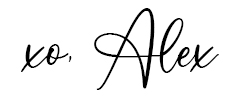
Ohio Lottery
Saturday 25th of October 2025
I truly appreciated going through your work, much like how participants find valuable insights and excitement while exploring results and experiences with the Ohio Lottery.
ca lottery
Friday 24th of October 2025
That’s such a thought-provoking discussion! If you believe in luck, the ca lottery could be your next big adventure.